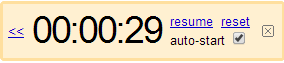
The news is in. Time management is increasingly important, especially when it comes to customer service. Normally, when a ticket is submitted, the customer would have liked the problem to be fixed yesterday. We completely understand. Everyone’s time is important and when something doesn’t work, it can affect your whole day. This can also be said for the support team that is handling the incoming tickets. Mojo Helpdesk’s Time Tracking feature allows you to run detailed reports on time spent on tickets by technician, queue or group. (This feature is available on the Enterprise and Enterprise Plus plans.)
Why is Time Tracking important?
Keeping track of how much time is spent on a ticket is great for monitoring productivity, but there are also a number of other reasons why this function is so important.
- Re-assigning Tickets: Mojo’s ‘created on’ and ‘updated on’ timestamps allow you to see how long it took for the ticket to be resolved, but what if you need more detailed time tracking? Mojo’s Time Tracking reporting will give you much more insight such as how long each assigned individual worked on the ticket throughout the ticket lifecycle, as well as, how much time was spent for each group and each queue.
- Problem Areas: Time tracking is a great way to identify any problem areas. Let’s say Mary, Mike, and John are all having problems completing tickets that involve a certain task. Monitoring time spent on a ticket is an easy way to identify that a number of agents are have a problem with the same task and that looking into this task might be a higher priority than expected.
- Estimating: Sometimes, when a new ticket is created the client will want to know approximately how long it will take for their problem to be resolved. Even though that time frame will have to take a number of factors into consideration, being able to give even a rough estimate can make all the difference to your customers overall experience.
How can Mojo Helpdesk help you?
What you might not know is that Mojo Helpdesk makes it easy for an agent to track how much time is spent on a ticket. Each time an agent adds a comment to a ticket, s/he has the option to enter the time spent on the ticket in the input field. Typically an agent will add several comments and input some time spent on a ticket several times. There is also a neat little timer tool that can help you out. The timer works like a stopwatch, allowing you to start, pause,resume, and stop.
Once you have completed a ticket or maybe you are just taking a break to come back and work on it later, click the “<<” on the left side of the timer and the information will automatically be imported to the time spent field.
Monitoring ticket times is not only a great way to improve efficiency, but it will also improve your customer overall satisfaction. Let’s face it, when a customer encounters an issue, the faster that issue is resolved the happier they will be.
